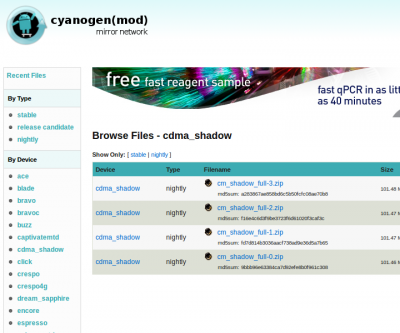CM7 Droid X nightlies go live!
Last Sunday night, I was successful in getting CyanogenMod 7 booting on my Motorola Droid X using 2nd-init for the very first time. Now today is the Saturday, and in just under a week's time we've had quite a roller-coaster ride. We've gone from a video (which received much praise but also much speculation), to a beta release only a few days later, to being officially merged into the CM tree, to now having nightly builds available for all. And that was all in a mere six days! Not too shabby if I do say so myself.
So now that we have nightlies, where do we go from here? What are nightlies? How exactly do they work? These are a few questions that people have begun asking me since the news of nightly support broke out early this morning. I'm going to try to answer some of the most common questions now.
What are nightlies?
A nightly is named as such because it is released on a nightly basis. Now that cdma_shadow (the board name for Droid X) is in nightly status, you will find that every day there is a new nightly build released with an incremental build number for identification.
Upon build, these nightlies are automagickally uploaded to the entire CyanogenMod mirror network for all to enjoy, as well as released on Rom Manager (although only available on RM if you have purchased Premium).
What makes them different from other releases?
Nightlies are built automagickally by what is known as a build bot. Every night at a specific time, the build bot is fired and it starts building a new nightly for every device that is registered to have nightlies built for it.
During this process, it does a few things:
- Clean out any previous build artifacts
- Sync to the latest source over the entire CM tree
- Download the latest version of Rom Manager for inclusion in the build
- Build the source for the specified device to create an update.zip
- Upload the update.zip to the appropriate location.
- Mirror that upload across the mirror network.
- Update Rom Manager to include that new build in the nightlies list.
So what does this mean for you? It means you have to take into account a few very important points about how this is done.
Builds are done without human intervention
The build bot is a robot. It is a computer. It just builds whatever source is there regardless of whether or not there are breaking changes in that build. As such, remember that nightlies may or may not be stable, and you use them at your own risk. Although it would be extremely difficult at this point for a nightly to cause a DX user to need to SBF their device, it is always a possibility with automated processes.
Builds use the latest and greatest source
Because the source is synced every night before the builds are kicked off, the latest nightly will always have the latest source available at the time. This includes the latest fixes, the latest features, etc. However, this could also include the latest bugs as well, so remember that there are pros and cons to bleeding-edge software!
There is no Q/A on a nightly build
This kind of ties into the whole “builds are done w/o human intervention” thing. As everything related to nightlies is done by a computer, there is no quality assurance taken into account. Everything is automatic, so keep that in mind when you decide if you want to use them or not.
Are there changelogs?
No. There are no changelogs between nightlies because they are done every night. It would be terribly time-consuming to write up changelogs for every little thing that gets added to a nightly each day.
As such, you CAN always look at the commits that were done that day to determine what kind of things will be in a nightly. This can be done at the CyanogenMod Github, although that can be quite time-consuming.
For major bug fixes and such, I will try to notify users of when to expect them to show up in nightlies via my twitter.
Do I need to update every night? What about wiping data/cache?
How frequently you update is entirely up to you. Generally not a lot changes from one nightly to another, so you definitely don't have to update every night if you don't want to. Be sure to follow the news on various forums or just follow me on twitter to hear about if a new nightly has bug fixes. If you're interested in seeing the bleeding-edge features that are pushed out daily, then you may want to keep yourself up-to-date quite regularly.
You shouldn't have to wipe data/cache when you update from one nightly to the next. Generally not a lot is changed from one nightly to another, and thus you don't have to worry about the wipe. If your system begins to appear unstable you may want to consider wiping to try and see if that helps, but be sure to do a nandroid first.
Remember to have fun!
Remember, nightlies are a great way to keep see all of the cool shit that us devs at CyanogenMod are working on, so just have fun with it. Remember to be careful and you should be prepared to SBF if the need arises, but generally nightlies are quite usable and enjoyable (I've personally been using nightlies as my daily drivers on all of my android devices since I joined CM).
Happy flashing! (wait… that sounds kind of inappropriate… >.>)
tl;dr
We have nightlies in under a week since release! AWESOME!
Nightlies are built every night by an automatic bot, so use at your own risk.
There are no changelogs for nightlies. Check the github or follow me on twitter.
Updating every night is your own choice. You shouldn't have to wipe data/cache.